I am a programmer, but I am also interested in Sociology, Anthropology and Politics. I read frequently articles online about them. I follow also specific sociologist or anthropologists who write about the those certain topics, for example Willem Schinkel. He is a Professor of Social Theory at Erasmus University Rotterdam. He writes for a Dutch news website called decorrespondent.nl.
De Correspondent (in English sometimes referred to as The Correspondent) is a Dutch news website based in Amsterdam, Netherlands. It was launched on 30 September 2013 after raising more than €1 million in a crowd-funding campaign in eight days time.[2] The website distinguishes itself by rejecting the daily news cycle and focussing on in-depth and chronological coverage on a topical basis, led by individual correspondents who each focus on specific topics.source
The website is not free, you have to pay about 60euro a year to be able to read the articles. You can read the articles for free in one case, if someone reads an article and shares it on social media, so you have the actual url of the article, then you can read it for free.
It’s difficult to find someone who will share every article from the website on his/her social media account. So I have decided to look at the page source of the site using my biggest friend in Google Chrome F12.
After a small research, I could find that the URL of each article is stored hidden in the DOM. The articles aren’t listed on the home page. You have to navigate first to a writer’s page to get a list of all articles of that specific writer.
After a small research and trial & error. I could find a way to make each article clickable with a link to the article :D.
The website doesn’t uses Jquery, so I was forced to load it first to be able to manipulate the DOM elements.
The needed actions to be able to read an article are:
- Go the page of your favorite writer
- Open the console by pressing on F12
- Paste the following code into the console and press enter
- Now is every div of each article is provided with a link to the article
- Happy reading
- Repeat the steps from 1-4 each time you come back to the writer’s page.
javascript:if(!window.jQuery||confirm('Overwrite\x20current\x20version?\x20v'+jQuery.fn.jquery))(function(d,s){
s=d.createElement('script');
s.src='https://ajax.googleapis.com/ajax/libs/jquery/1.8/jquery.js';
(d.head||d.documentElement).appendChild(s)})(document);
jQuery('.feed-items-item').each(function () {
jQuery('.feed-items-item').each(function () {
var articleUrl= jQuery(this).find('.tooltip-sharing-options').attr('data-url');
jQuery(this).attr('onclick', ' window.location ="'+articleUrl+'"');});
OR
Just add a bookmark to you Google Chrome bookmarksbar and add the above code as a bookmark. Then every time when you want to read an article on your favorite writer’s page, click twice on the created bookmark. Don’t ask me why twice, it has to be clicked twice to work xD
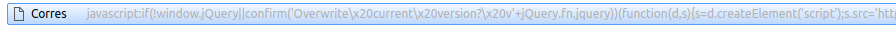
Happy Reading 🙂
Final thought:
I think I will buy a subscription, because I want to support the team behind the website to keep the website running. I like the website and I respect the writers a lot. I know couple of them personally 🙂
Update 23/10/2017
The website has been informed about the bug, they changed the code and my hack doesn’t work anymore 😛

Hi, nice find!
We indeed fixed the bug, as this shouldn’t have been like this. These shared links though are intended to let good stories reach more people. However, you’ll miss the interaction with authors and other members. I’ll email you a real membership so you can see what it means to be a member and don’t need to hack your way in 🙂
And again, nice find. And feel free to email us if you find other issues.
Hi Lode,
Thanks for your reply.
I am really a big fan of Decorrespondent. I read it every time when I get a link for free.
I know couple of the writers there, Karel Smouter, we spoke at the same evening two years ago at Amsterdam University of Applied Sciences. The same with Tamar de Waal, Sinan Cankaya and my favorite Willem Schinkel.
Luckily I have mentioned in my article that I will inform you because I want to support you, but you were faster than me 😛
Thanks for your offer and I will be happy to report anything I encounter when using the website 🙂
My best,
Peshmerge Morad