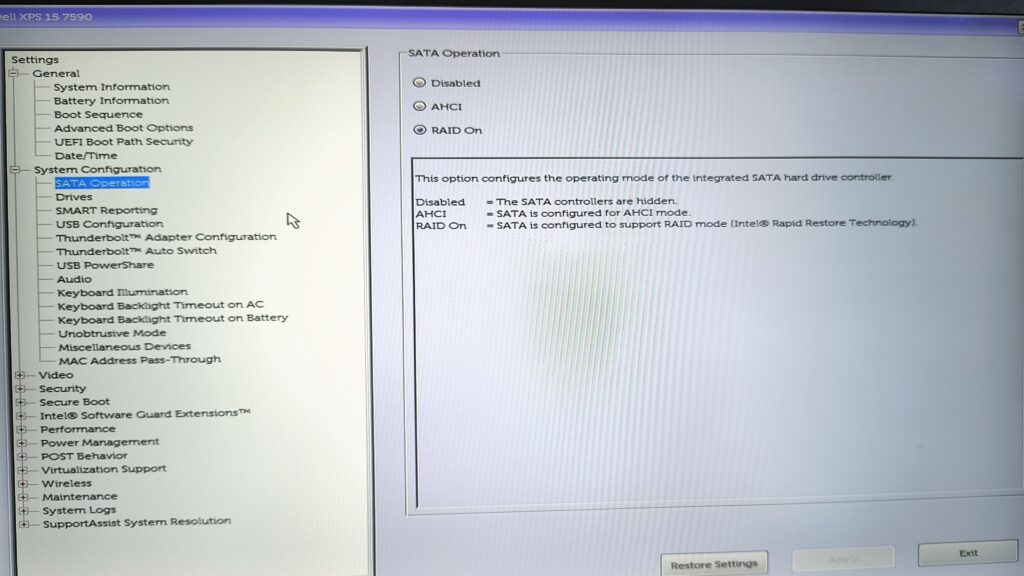I have been using Ubuntu (20 and then 22.0) and Windows 11 on my Dell XPS 15, 7590 for over three years without any major problems related to booting. I use Ubuntu on my laptop daily and occasionally log into Windows when I need to use Adobe Photoshop or Acrobat. However, I have been using Windows daily for the past two weeks. Yesterday, I logged in to Ubuntu and did the usual sudo apt update and sudo apt upgrade. Everything went fine. Then, I turned off my laptop for a few hours and turned it on again. Out of the blue, I couldn’t boot into Ubuntu, and the following black screen was displayed:
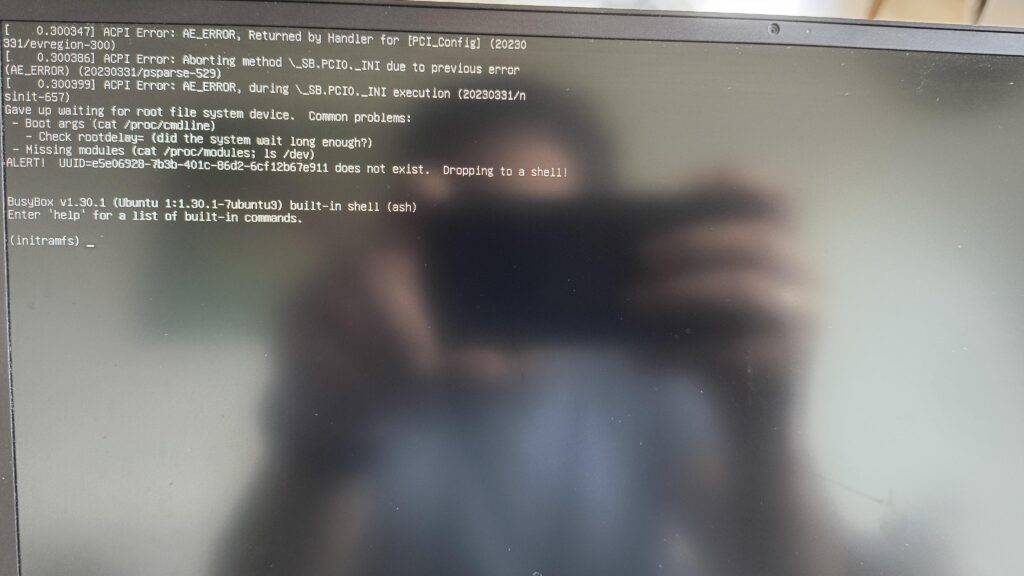
I have never seen such a screen ever before!! I was confused! Therefore, I tried to log in to Windows; guess what? I got the following BLUE SCREEN:
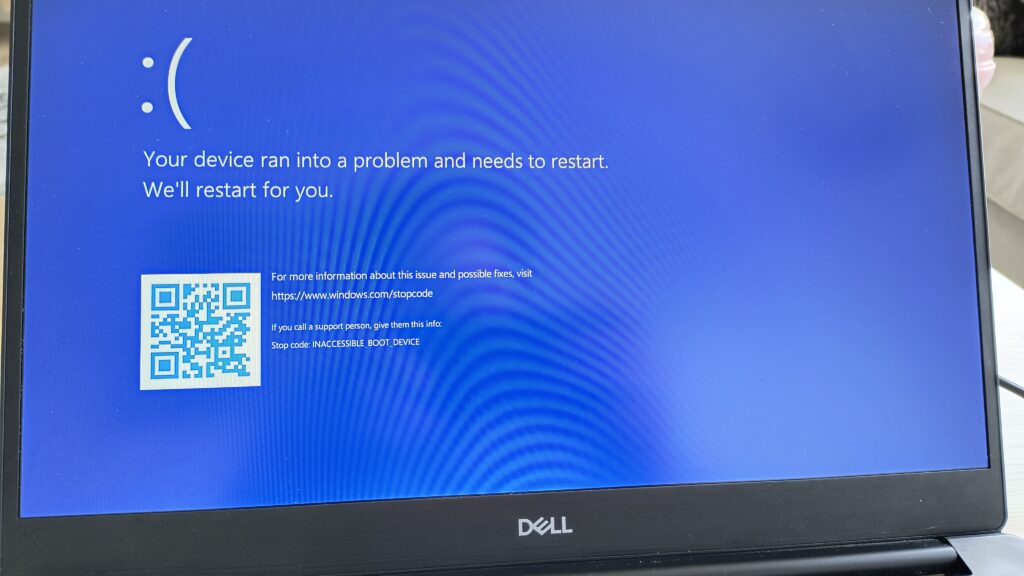
I quickly went to the UEFI settings of my laptop and checked the SATA operation mode (don’t ask me why; it was the first thing that came to my mind: PTSD ). I checked the settings, and it was set to RAID (it was always RAID) mode (check screenshot). I changed it to AHCI and tried to boot into Ubuntu and then into Windows, and it worked!